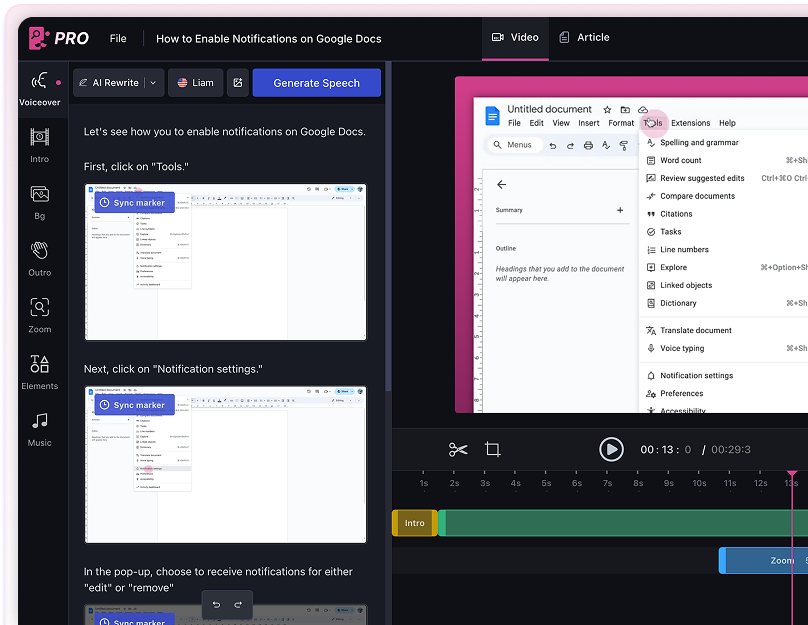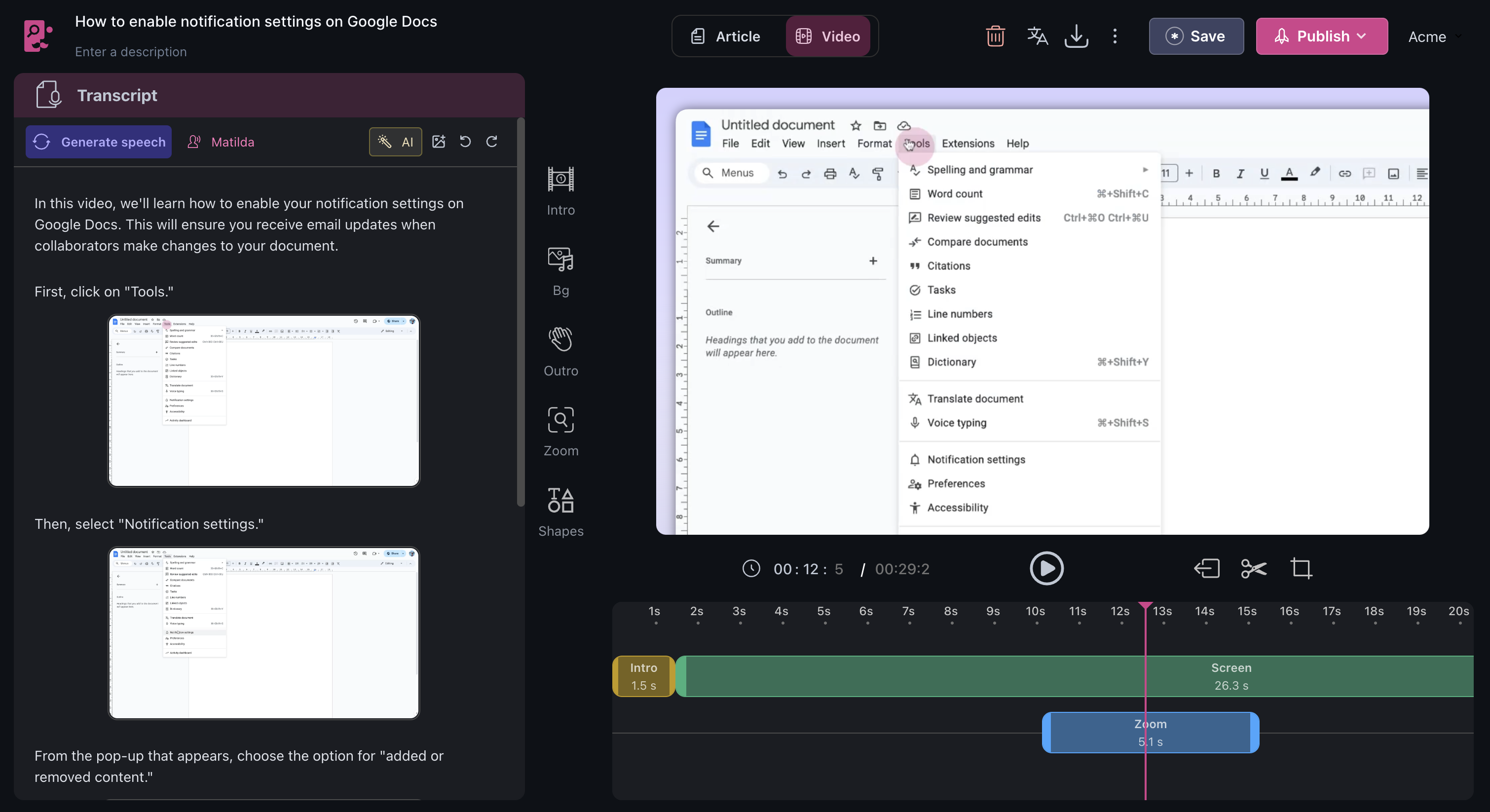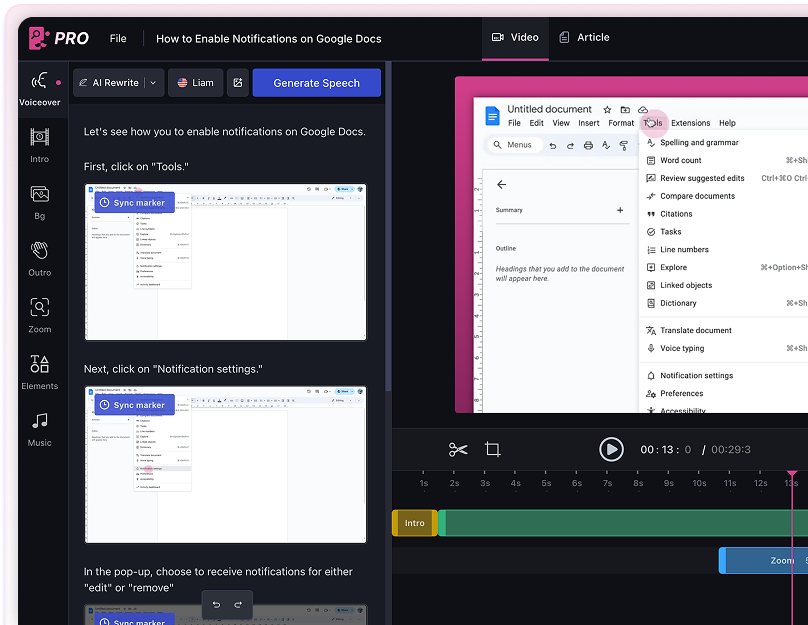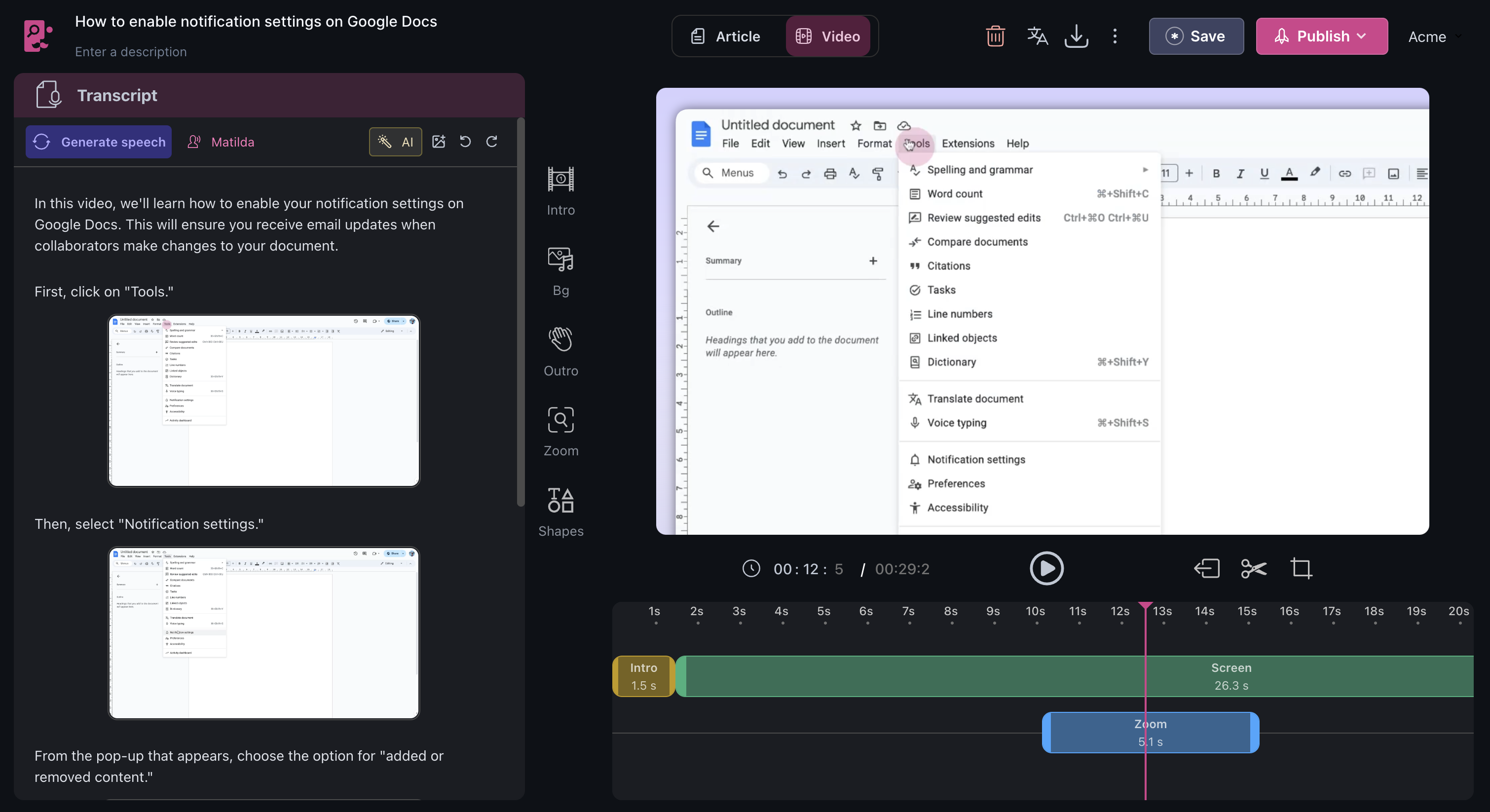In this article, you'll learn how to create a new channel using the left side menu.
1. Start by navigating to the channel option on the left side menu.
2. Click on the small arrow to open a pop-up menu.
3. From the pop-up menu, hover over the Create button and select Create Channel.
4. This action will take you to the channel options.
5. Select your preferred channel type, then click Next.
6. Name your channel and click Create.
Congratulations! You've successfully created a new channel.
1. What happens after I click on the small arrow?
After clicking on the small arrow, a pop-up menu appears. From this menu, you can select the Create Channel option.
2. How do I name my channel?
After selecting your preferred channel type and clicking Next, you'll be prompted to name your channel.
3. What happens after I click on Create?
After clicking on Create, your new channel will be created and ready for use.