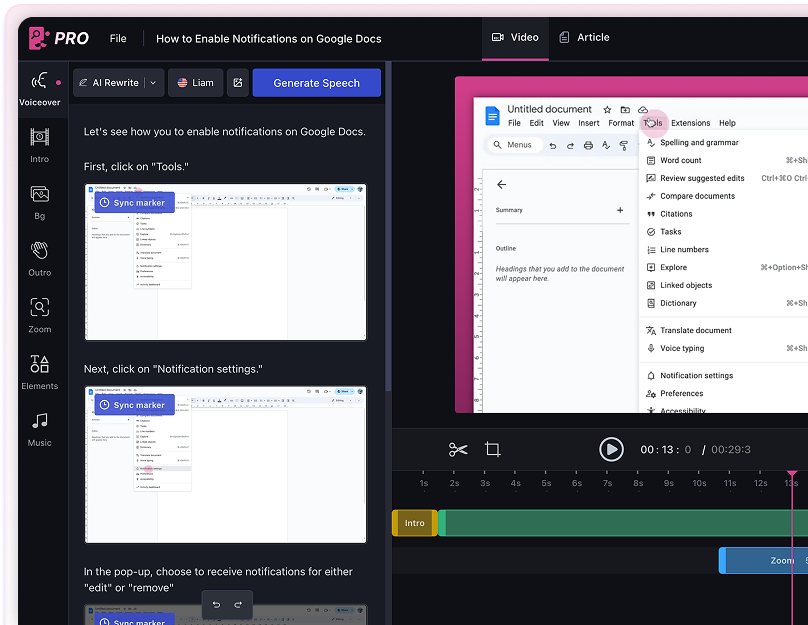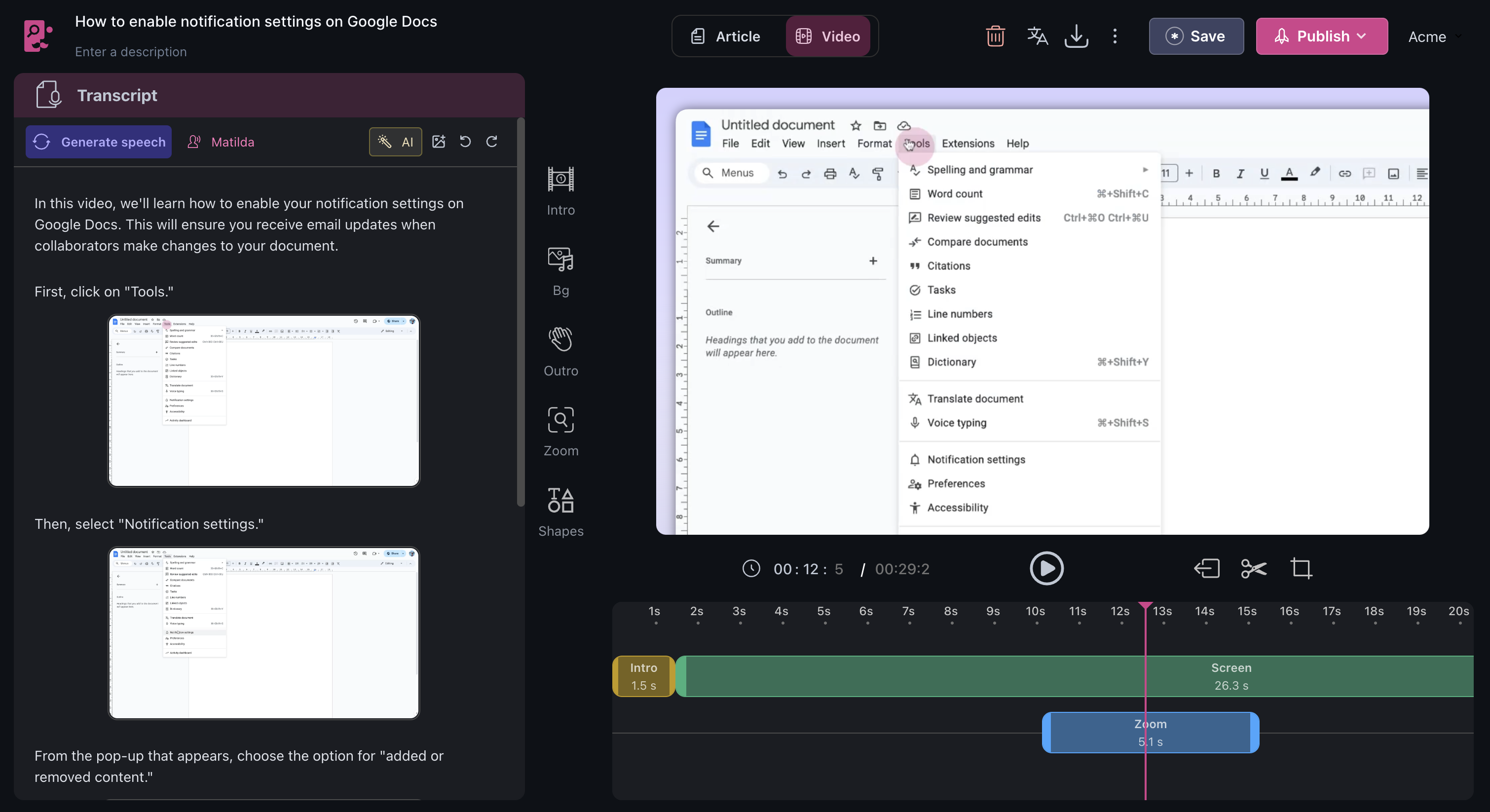How to create watermark in Canva
In this article, you'll learn how to add a watermark to your design.
1. Start by selecting the text box you want to watermark.

2. Next, choose the Transparency option from the top toolbar.

3. Adjust the transparency using the slider to meet your watermark visibility needs.
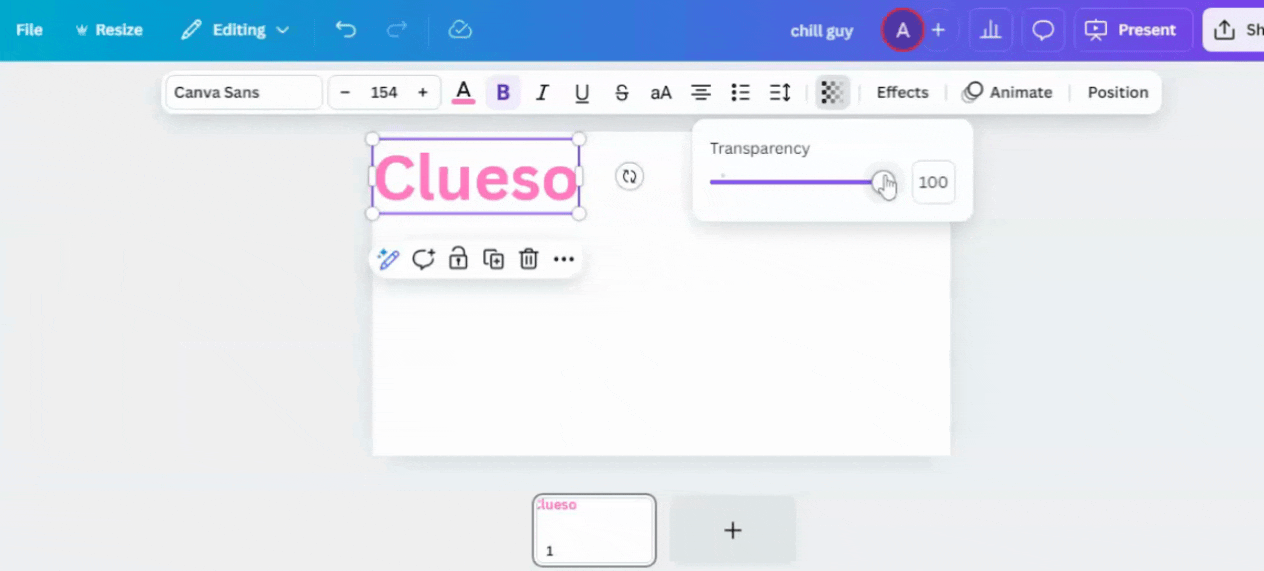
4. Navigate to the Share button on the top right and Click on the Download button.

5. Download the file as a PNG. Make sure to check the box for a transparent background.

6. Click on the Download button again.

7. After downloading your file, Upload the downloaded file to your required design.
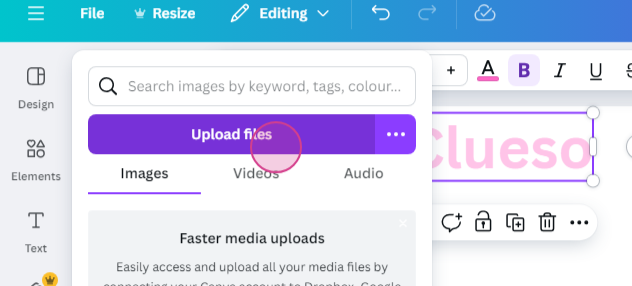
And that's it! You've successfully added a watermark to your design.
FAQs
1. What file format should I download the design in?
The design should be downloaded in PNG format to ensure the transparency of the watermark.
2. How can I adjust the visibility of the watermark?
You can adjust the visibility of the watermark using the transparency slider in the top toolbar.
3. Where do I upload the downloaded file?
The downloaded file should be uploaded to your current design.
Use AI to build tutorials and videos for your own product.