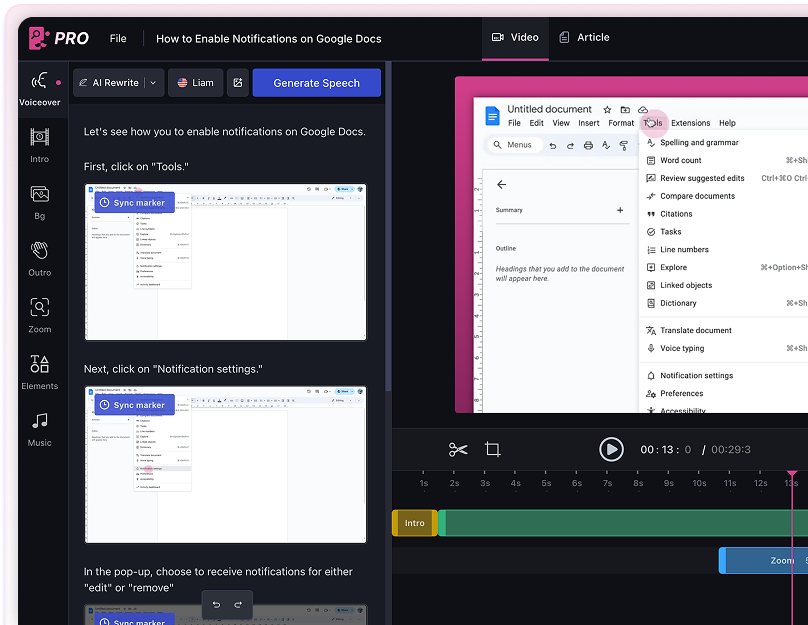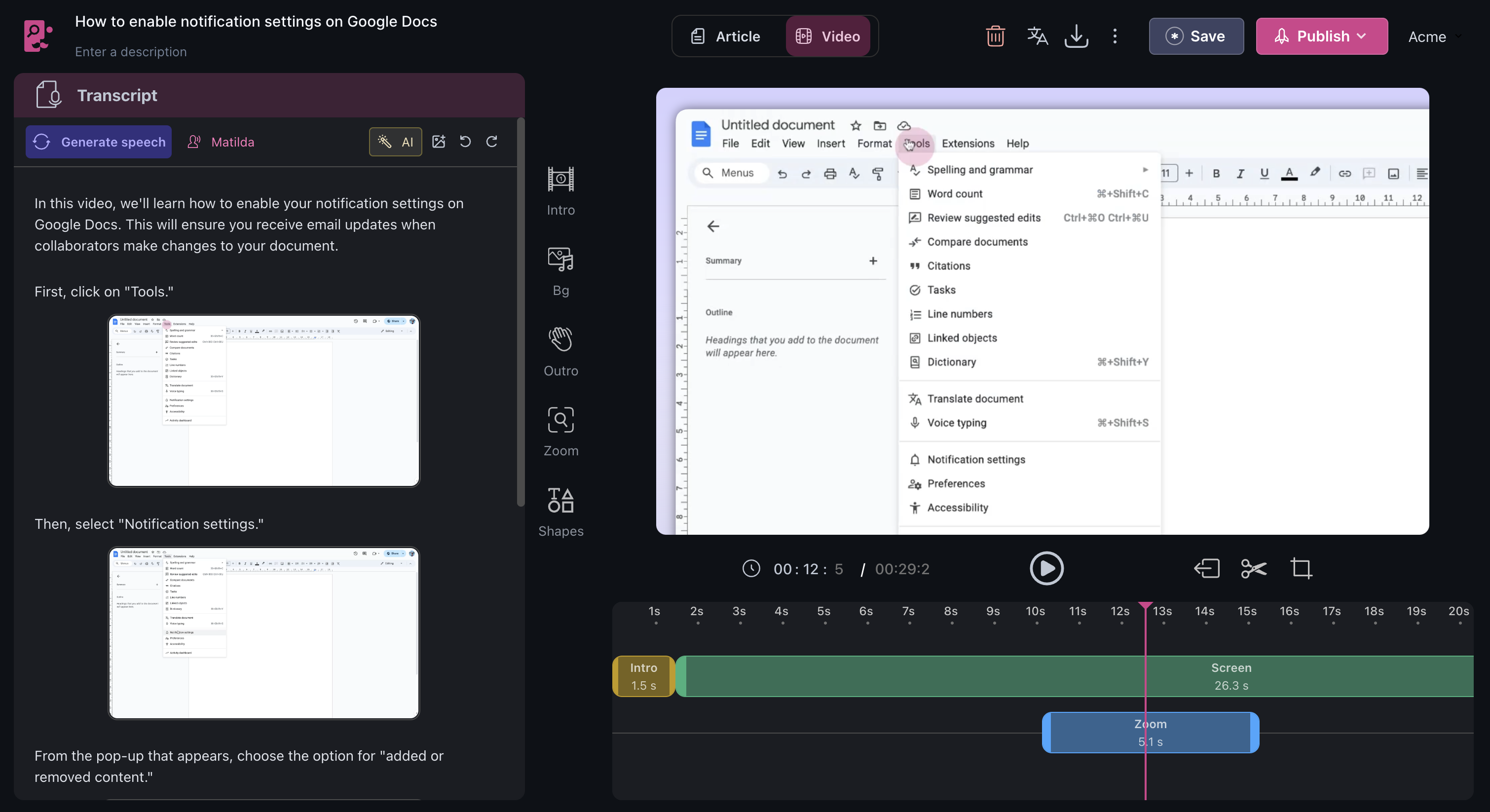How to email a PowerPoint
In this article, you'll learn how to email your PowerPoint presentation directly from the application itself.
1. Start by clicking on the Share button located in the top right corner of your screen.

2. Next, you'll need to enter the recipient's email address. Simply copy and paste the email into the designated field then click on the Send button to email your PowerPoint presentation.

And that's it! You've successfully emailed your PowerPoint presentation.
FAQs
1. What if I don't see the Share button?
Ensure you're in the PowerPoint application and not viewing the presentation in a web browser. The Share button is only available in the application.
2. Can I send the presentation to multiple recipients at once?
Yes, you can add multiple email addresses in the recipient field, separated by a comma.
3. What happens if I enter an incorrect email address?
The email will bounce back to your inbox with a delivery failure notification. Always double-check the email addresses before sending your presentation.
Use AI to build tutorials and videos for your own product.