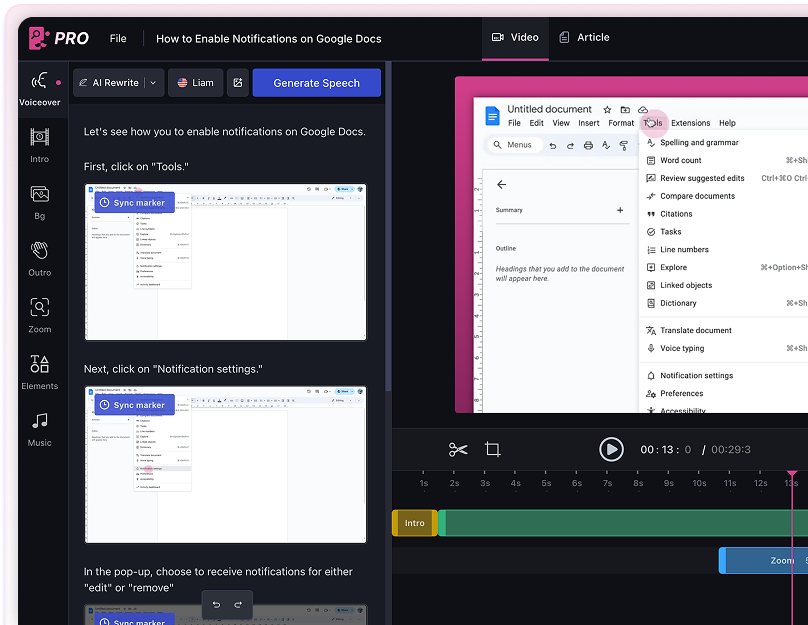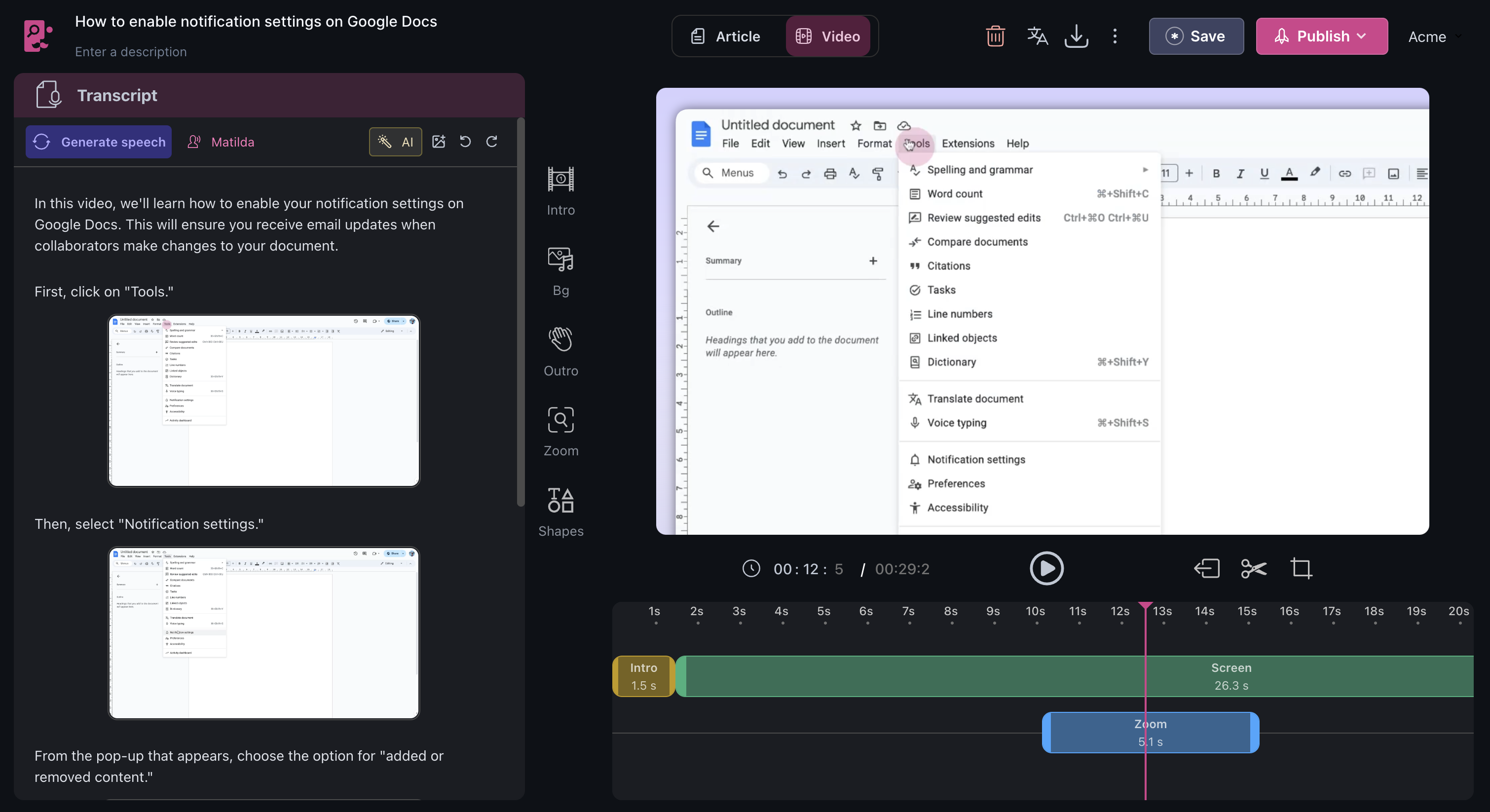How to Embed Youtube Video in Canva
In this article, you'll learn how to embed a YouTube video in Canva.
1. Start by navigating to the Apps option on the left hand panel.

2. Next, type "YouTube" into the search bar, Canva has a built-in YouTube app that allows you to embed videos of your choice. To access it, click on Open.

3. To access it, click on Open.

4. You're now able to search and browse YouTube videos to embed in your design. Once you've chosen a video, it'll be integrated into your design.
And there you have it! You've successfully embedded a YouTube video in your Canva design.
FAQs
1. Can I embed any YouTube video into my Canva design?
Yes, you're able to embed any YouTube video of your choice using the built-in YouTube app in Canva.
2. Is there a limit to how many YouTube videos I can embed in my design?
No, there's no limit. You can embed as many YouTube videos as you'd like.
3. Can I resize the embedded YouTube video in my design?
Yes, you're able to resize the embedded YouTube video to fit your design.
Use AI to build tutorials and videos for your own product.