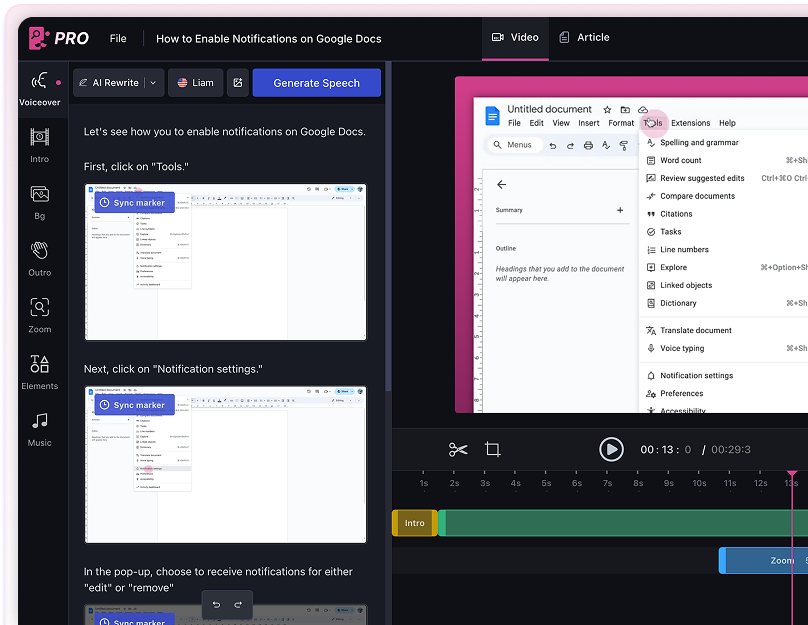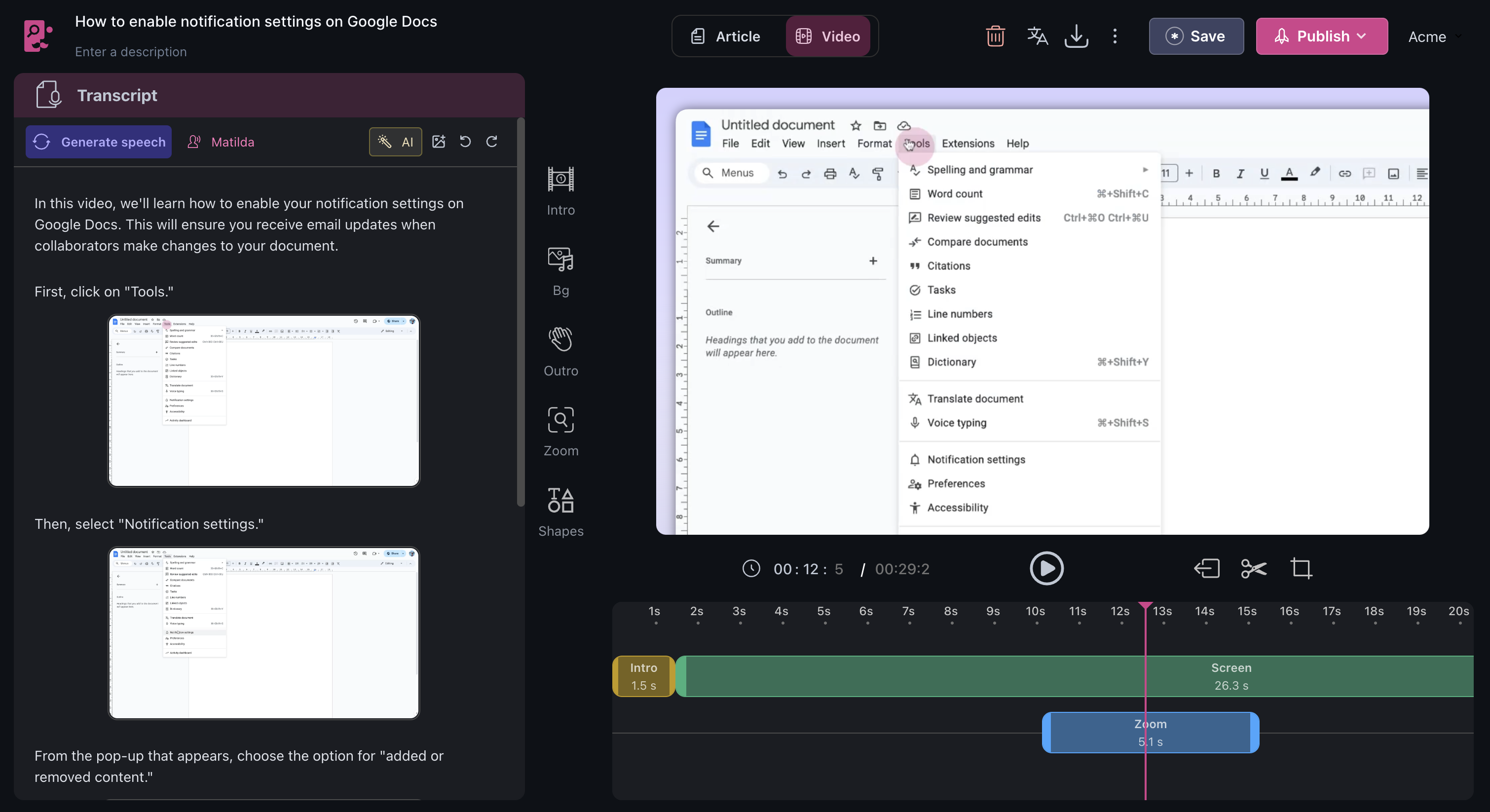How to share files on Google Slides
In this tutorial, you'll learn how to share a file on Google Slides.
1. Start by clicking the Share button located at the top right corner of your Google Slides interface.

2. In the appearing panel, type in the email addresses of the people you want to share the file with in the search panel.

3. Alternatively, generate a shareable link by clicking the Copy link button.

4. Make sure to adjust the access settings as per your requirements.
5. Once you've set everything up, hit the Done button to finalize the sharing process.
FAQs
1. What happens when I share a file on Google Slides?
When you share a file on Google Slides, the recipients can view, comment on, or edit the file based on the access settings you've chosen.
2. Can I revoke access to a shared file?
Yes, you can change the access settings or remove individuals from the shared list at any time.
3. What does the Copy link button do?
The Copy link button generates a shareable link to your file. Anyone with the link can access the file, subject to the access settings you've chosen.
Use AI to build tutorials and videos for your own product.