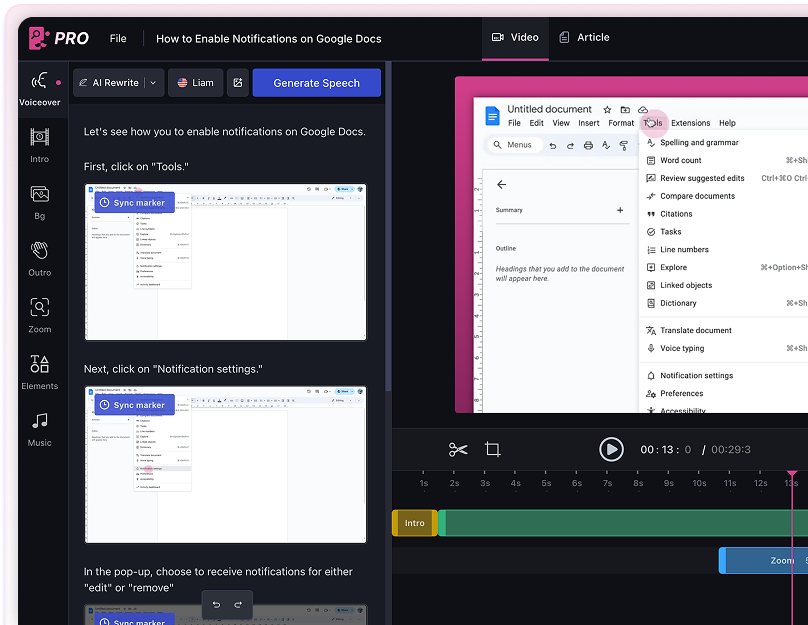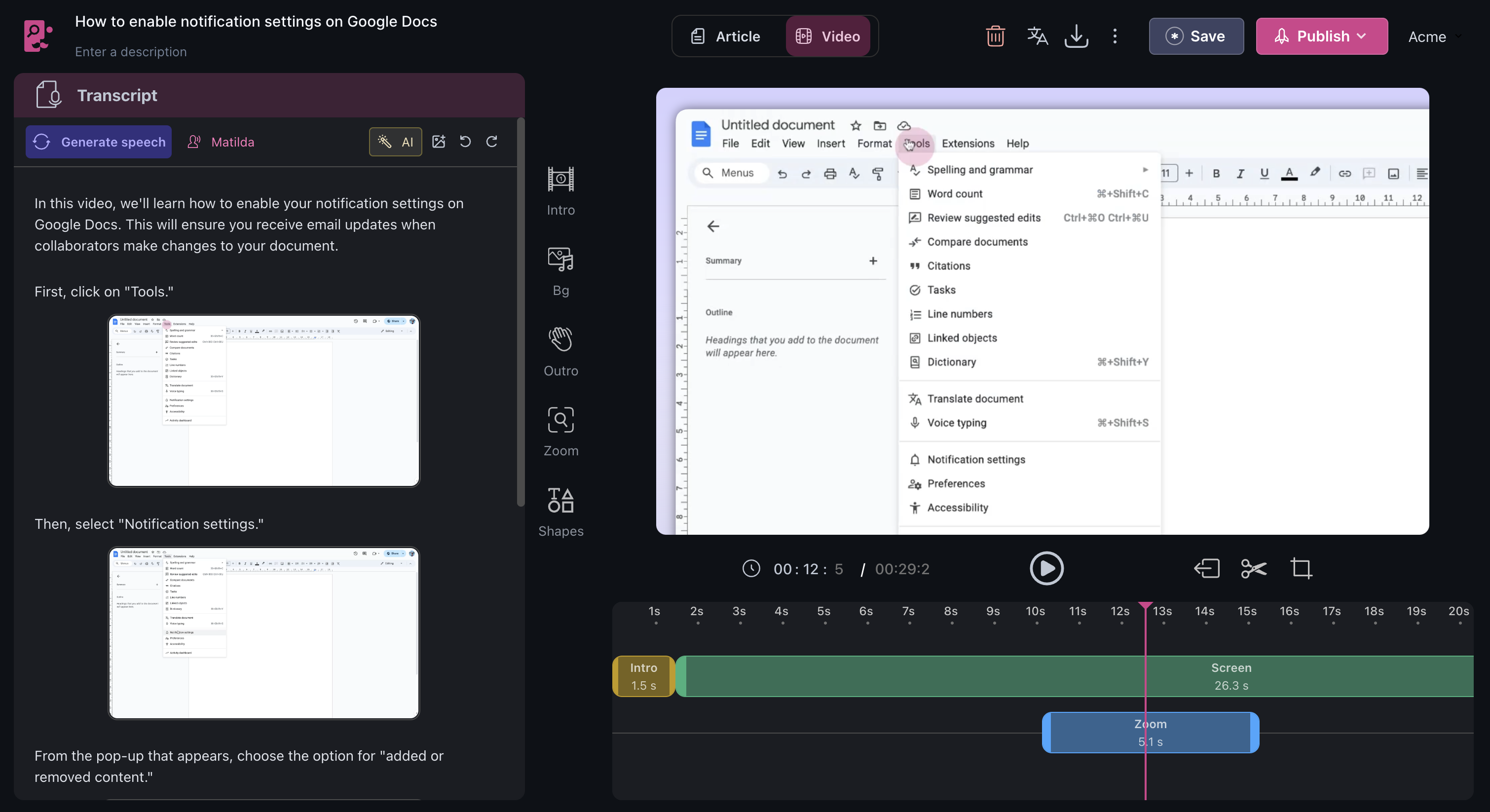How to transfer host in Zoom
In this article, you'll learn how to transfer host privileges in Zoom.
1. Start by clicking on Participants in the bottom toolbar.

2. Hover over the name of the person you want to transfer your hosting ability to.

3. Click on the three dots that appear next to the name & From the pop-up menu, select Make Host.

4. Confirm your selection by clicking Yes.

By following these steps, you'll successfully transfer your hosting abilities to another participant in your Zoom meeting.
FAQs
1. Can I take back host privileges once I've transferred them?
Yes, the new host can transfer the privileges back to you following the same steps.
2. Can I transfer host privileges to more than one person?
No, only one person can hold host privileges at a time.
3. What happens if the new host leaves the meeting?
If the new host leaves the meeting, they can assign host privileges to another participant before leaving. If they don't, Zoom will randomly assign host privileges to another participant.
Use AI to build tutorials and videos for your own product.