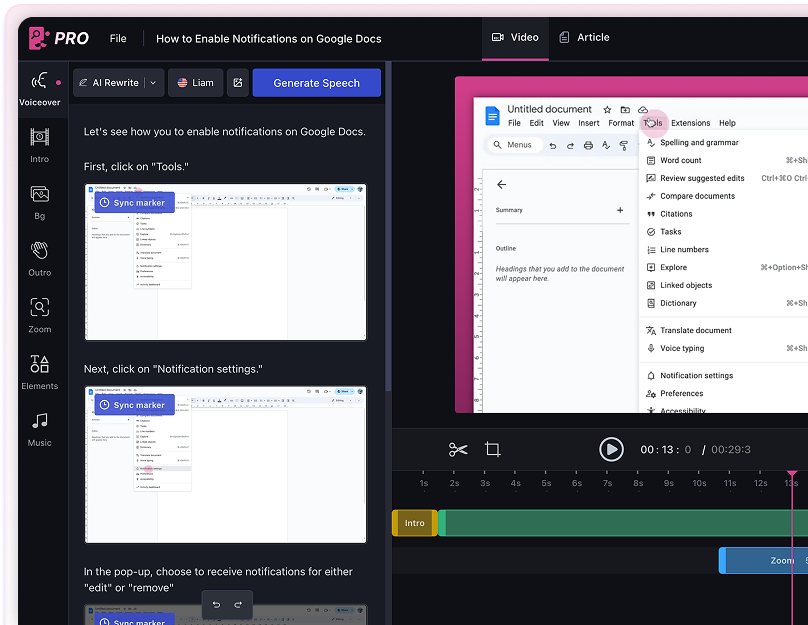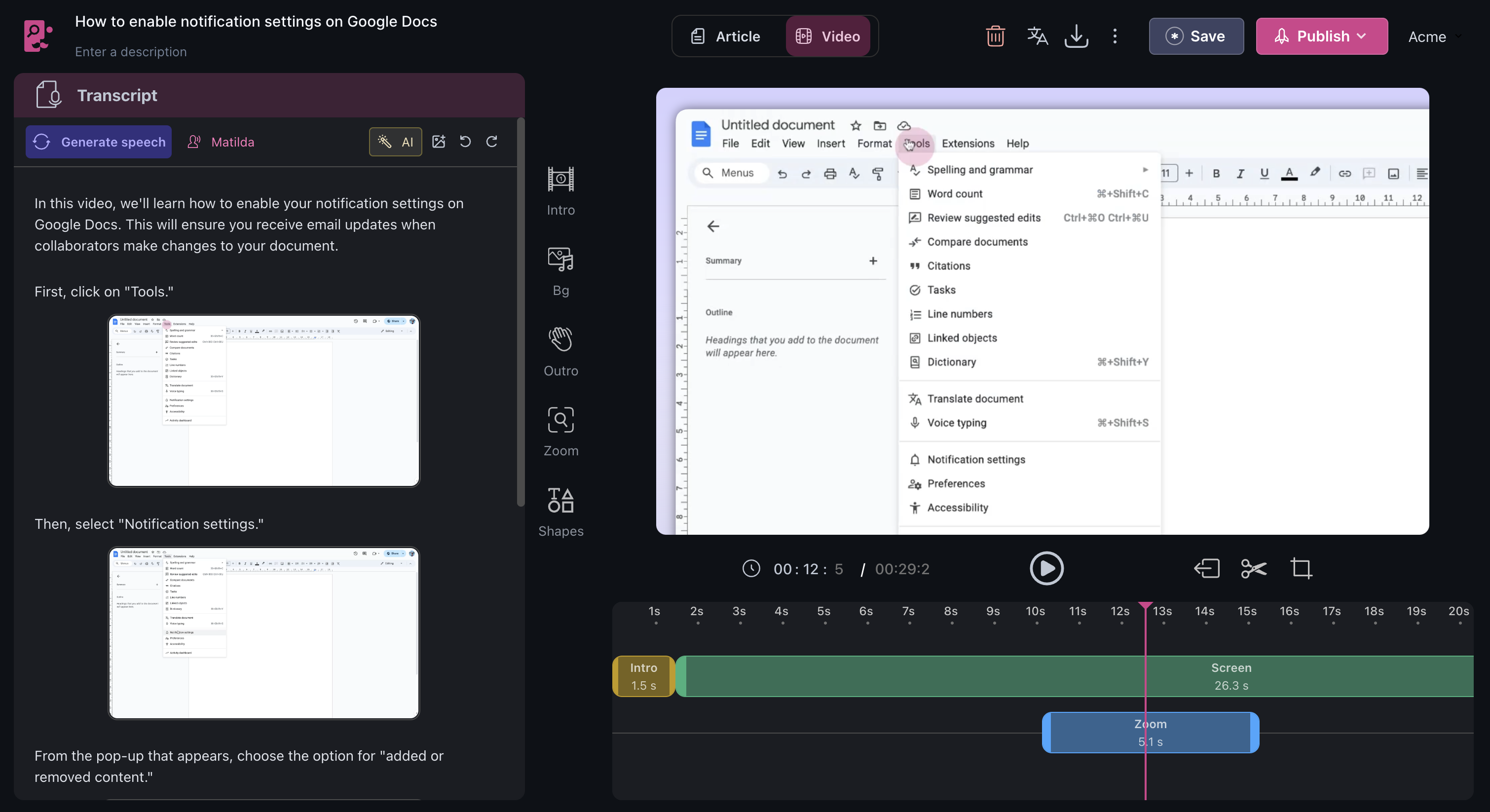How to upload videos to Google Slides
In this article, you'll learn how to upload a video in Google Slides.
1. Start by navigating to the Insert option in the top toolbar & Select Video from the dropdown menu.

2. Click on the Google Drive Slider to upload a video of your choice. Ensure the video you want to upload is already on your Google Drive.
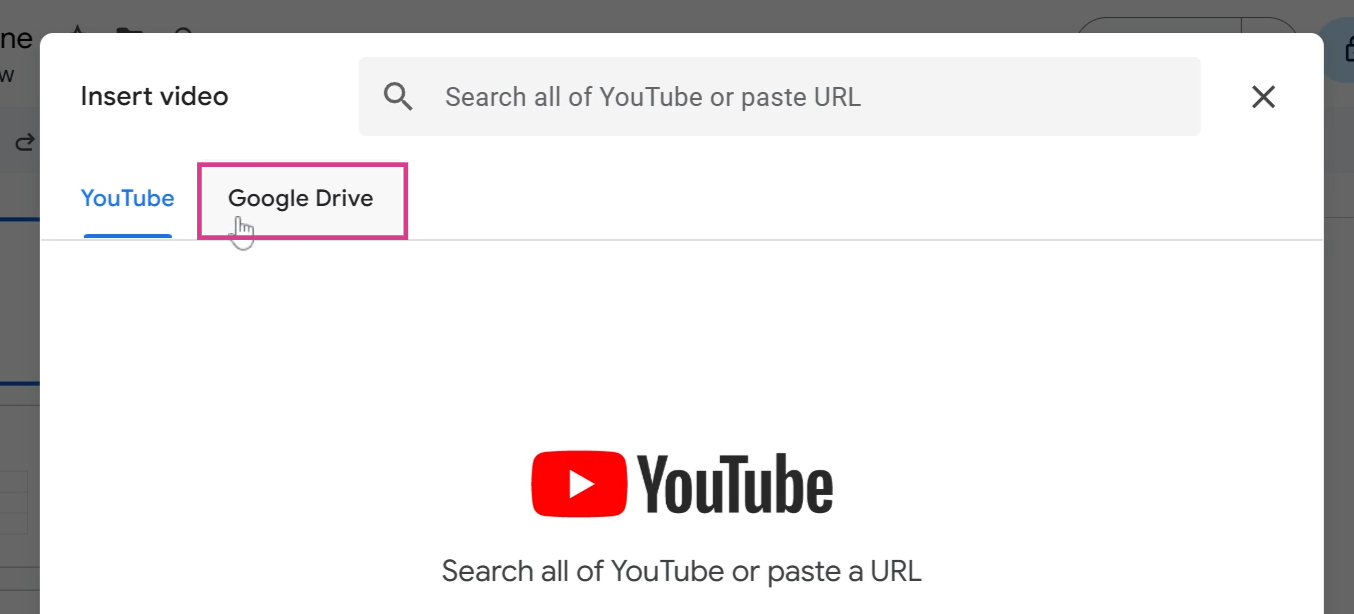
3. Select your preferred video and hit the Insert button. Your video will now appear in your Google Slides presentation.

FAQs
1. What types of video files can I upload to Google Slides?
Google Slides supports most video file formats. However, for the best results, it's recommended to use MP4 files.
2. Can I upload a video from my computer directly to Google Slides?
No, you need to first upload the video to your Google Drive. From there, you can insert it into your Google Slides presentation.
3. Can I edit the video once it's uploaded to Google Slides?
Yes, Google Slides allows you to resize, reposition, and apply various other edits to your video once it's inserted into your presentation.
Use AI to build tutorials and videos for your own product.